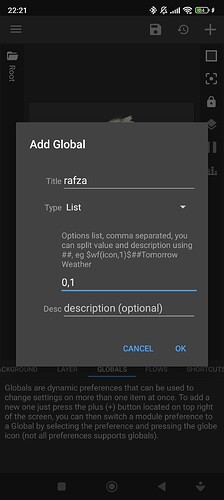Hello, i have a question. Is it possible to make a widget with 2 or more image?
Like the widget show the first image, and when you slide it it show the next image, and if slide back it show to previous image.
And if it not possible how about with a touch? When touched it change the image and when touched again its back to previous image.
You cant use swipe gesture in KWGT since its not supported. However you can use tap to switch between 2 images.,
- Create two Overlap Groups and insert image in each image
- create a global list variable… name it whatever you want (e.g. imgswch) and give values 0,1
- in the root folder, give tap action as swich global switch and select the variable you created above. select operation as next value
- in the Layer > Visibility section of each overlap group give formula
First Overlap Grp: $if(gv(imgswch)=0,always,never)$
Second Overlap Grp: $if(gv(imgswch)=1,always,never)$
I want to make sure, does this is how for the second step?
And for the forth step why the image become invisible after i put the formula?
Yes… that’s how u create a list variable. After creating the list, make sure u select one value from list. Only enter the formula at the end. The formula controls visibility of each layer according to value selected from list. I have created exact same widget in my phone. I.e. to switch between two images
Finallyyyy!!
After days scrolling through youtube and google.
I finally make it!!
Thank you so much ![]()
This topic was automatically closed 25 days after the last reply. New replies are no longer allowed.