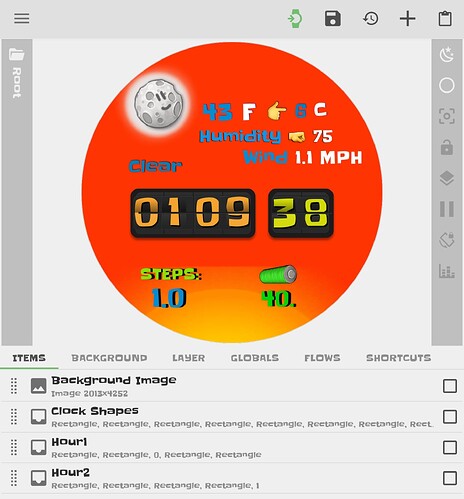I have kode that fetches my own Personal Weather Station information (thanks to help from Brandon Craft) and most of those kode pieces (Temp, Wind, Humidity
) work on the watch.
The only thing that doesn’t seem to work on the watch is displaying my own weather icons. The icons do appear in the Editor, just not on the watch. This same kode does work flawlessly in KLWP and KLCK. Is my kode flawed specifically for KWCH or is this some bug or how can I get the images to display on my Watch?
(Z Fold 5 (Android 13/One UI 5.1.1/Nova Ver. 2023-7.0.57) - LTE 43mm GW6 Classic (5.0 Watch/R955USQU1AWI1) - KWCH (3.74b326507beta).
My kode to fetch the icon name was in my weather Komp but I also tried moving the icon path and globals to root. Still no weather icon displaying on my watch.
file:///sdcard/Kustom/watchfaces/Aeris icons/$tc(reg, gv(arisicon), ".*icon\x22:\x22(.*)\x22.*", "$1")$
I’ve also tried putting the weather image folder directly under the Kustom folder (instead of within the watchfaces folder) and they still will not display on the watch.