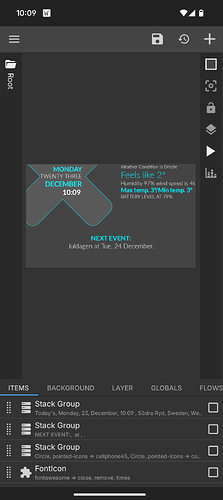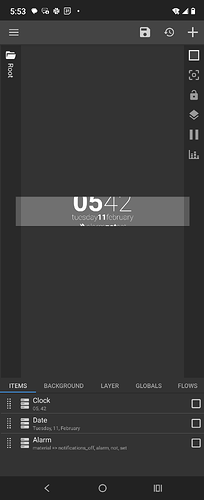When I try to edit a resized widget kwgt doesn’t open the widget in correct size.
I noticed this issue as well. Sometimes you need to force-stop KWGT and relaunch it for the new canvas size to show after resizing a widget.
Force stopping didn’t work for me. The issue is still there.
First, make sure that you have the latest version (3.77b435216) of KWGT installed. After doing that, clear KWGT’s app cache and relaunch it.
No difference unfortunately.
I suggest you do a clean install.
Maybe in the future. I don’t want to risk losing my current setup.
В мене аналогічна проблема виникла після оновлення андроід 15.
Чиста переустановка не вирішує проблему.
May I have the make and model of the device? Also, can you check if this is affecting all presets? If not, can you share a copy of the affected preset so we can try to reproduce your issue? Also, please post in English. Thank you.
motorola edge 50 neo.
maybe the standard launcher does not adapt KWGT correctly, widgets from other programs work as before.
installed the “nova” launcher and the KWGT problem was solved
I have the same issue - my widget is just cut off in both the editor and the screen - but I’m already using Nova… ? I will try your other suggestions
This topic was automatically closed 25 days after the last reply. New replies are no longer allowed.