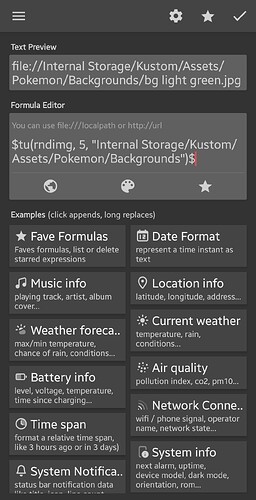I downloaded a theme and the background asset. It doesn’t show up. I’m very new to KLWP so I’m not sure what went wrong. Thanks!
Navigate to your internal storage/Kustom folder, preferrably NOT with your stock file explorer just to get the exact path. Im quite sure the formula needs some correction.
Once you get the correct file path, replace the “internal storage” part in the formula with the correct one. Make sure you also have a Assets/Pokemon/Backgrounds folder structure inside your Kustom folder and in that Backgrounds folder copy the backgrounds downloaded with the theme
Try this:
$tu(rndimg, 5, “storage/emulated/0/Kustom/Assets/Pokemon/Backgrounds”)$
Someone advised for me to remove the internal storage part and it is up and working! Thank you for the response. I guess it has something to do with this being an older wallpaper and Android’s file structure. Thanks for responding!
This topic was automatically closed 25 days after the last reply. New replies are no longer allowed.