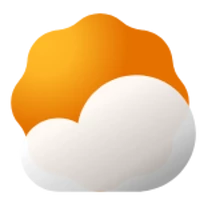This is a weather icon komponent featuring the latest google weather icons, compatible with darkmode.
Extra things this icon does:
-
Its based on providers’ weather codes, not weather icons resulting in a more detailed representation of the weather. There are much more weather codes provided than icons.
-
Google’s weather icons come in light and darkmode sets. Thse have been incorporated with these options in a global variable darkmode. Darkmode can be on, off, follow your device or follow “inverted”
What does invert do?
Google by default features the “brighter” set on its darkmode and vice versa (for contrast). So by default follow device puts darker icons when not in darkmode, brighter in darkmode. The invert option well… Inverts that.
- During the nights the moon is displayed in its current phase. There is of course a global option to disable it and get the initial google moon. Also, the nights where clouds hide the moon
 , you can tap on the icon to check the phase momentarily.
, you can tap on the icon to check the phase momentarily.
Tapping on the icon at anytime also force refreshes weather data.
Finally there is the classic global option to set the icon to current or up to 7 days forecast.
I’ve made a locked version just for those who might be afraid of messing with the wrong global parameters. Unlocked version csn be edited freely.
The .svg icons were found here:
G_Weather_Icon_Unlocked.komp (119.4 KB)
G_Weather_Icon_Locked.komp (122.9 KB)