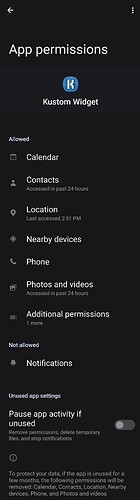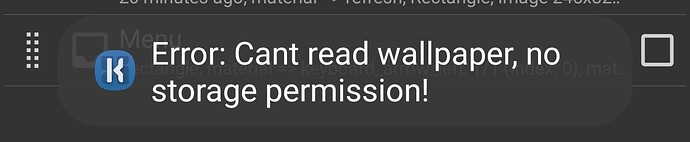The headline text has been appearing since I updated to the latest KWGT downloaded form the Kustom Site, even though I have allowed all permissions.
This is after updating to Version 3.74b328615
Try to re-assign storage permission. Go to KWGT’s app settings >> General settings >> Main Storage >> Select folder. Re-pick your Kustom folder.
Yup, did that a number of times too with no success, still shows the same error.
I have the exact same issue. I’ve tried what was suggested several ways and times. Any other suggestions you’ve gotten? Thanks for any help!
This issue could be caused by Android’s new storage permission policy. Try to move all your files inside the Kustom folder.
Thanks. I’ll try that.
Tried that and no luck. Any other advice? I sure appreciate your help with this. If it helps, it was working fine for a year or so and then did an update and had been giving me this message ever since, about a month ago or so. Is there anyway to Uninstall the update as i think this is the problem. Thank you!
Did this ever get solved because I have exact same problem, suddenly my widgets disappeared and when I open the edit I get the same message?
" [Error: Cant read wallpaper, no storage permission!]"
Try the latest beta from the link below and see if that helps.
This should be fixed in 3.76, the problem is due to the fact that new Android versions do not allow Kustom to read the wallpaper so when your preview is set to show the wallpaper behind the widget Kustom will show this. Please ensure you are running 3.76.
This topic was automatically closed 25 days after the last reply. New replies are no longer allowed.