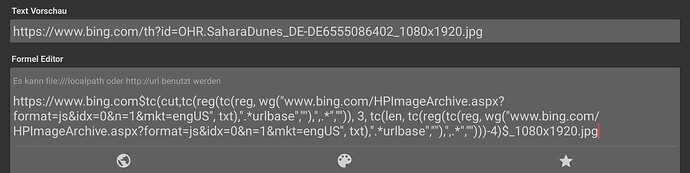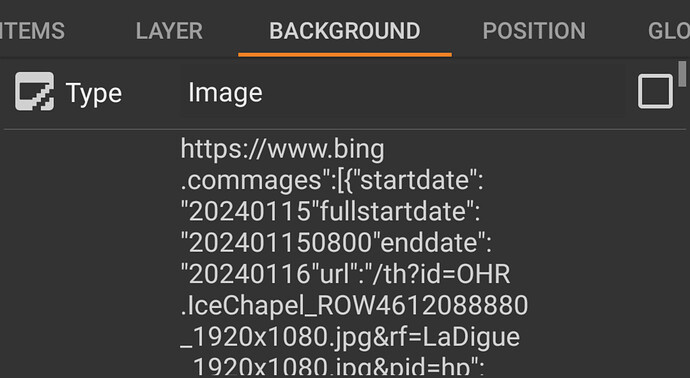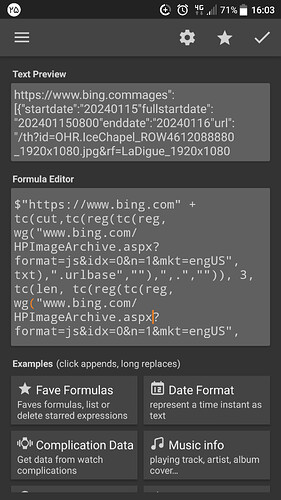Andi_9
November 10, 2023, 7:11am
1
Hi,
If someone wants to use a Bing background that changes daily in KLWP, he can use this formula after selecting at Background - Image.
The size can be adjusted, is currently at FullHD and it detects and changes the orientation.
$if(si(land)=0,“https://www.bing.com ”+tc(cut,tc(reg(tc(reg, wg(“www.bing.com/HPImageArchive.aspx?format=js&idx=0&n=1&mkt=engUS ”, txt),“.urlbase",“”),",. ”,“”)), 3, tc(len, tc(reg(tc(reg, wg(“www.bing.com/HPImageArchive.aspx?format=js&idx=0&n=1&mkt=engUS ”, txt),“.urlbase",“”),",. ”,“”)))-4)+“_1080x1920.jpg”,“https://www.bing.com ”+tc(cut,tc(reg(tc(reg, wg(“www.bing.com/HPImageArchive.aspx?format=js&idx=0&n=1&mkt=engUS ”, txt),“.urlbase",“”),",. ”,“”)), 3, tc(len, tc(reg(tc(reg, wg(“www.bing.com/HPImageArchive.aspx?format=js&idx=0&n=1&mkt=engUS ”, txt),“.urlbase",“”),",. ”,“”)))-4)+“_1920x1080.jpg”)$
Have fun with it
5 Likes
Ace
November 10, 2023, 7:05pm
2
Thank you for sharing this, Andi.
Can either of you help me.
Ive even asked chatgpt, but cant find where the error is.
I selcted background
I hope that is enough info to see where im making a mistake.
I appreciate it
Andi_9
December 10, 2023, 6:40pm
4
It is the right Way in KLWP.
Here ist the formular without landscape. Make shure it’s all copyed in the Formulareditor.
https://www.bing.com$tc (cut,tc(reg(tc(reg, wg(“www.bing.com/HPImageArchive.aspx?format=js&idx=0&n=1&mkt=engUS ”, txt),“.urlbase",“”),",. ”,“”)), 3, tc(len, tc(reg(tc(reg, wg(“www.bing.com/HPImageArchive.aspx?format=js&idx=0&n=1&mkt=engUS ”, txt),“.urlbase",“”),",. ”,“”)))-4)$_1080x1920.jpg
Make sure it looks like the Screenshot.
Hope IT will Help you
1 Like
Thank you man, i really appreciate the response and its working fine.
1 Like
Hi
1 Like
Andi_9
January 18, 2024, 8:27pm
9
I don’t know if anything is changed in the formula when I paste it into the board. So here is a screenshot. I have the formula in my tablet and it works.
Screenshoot