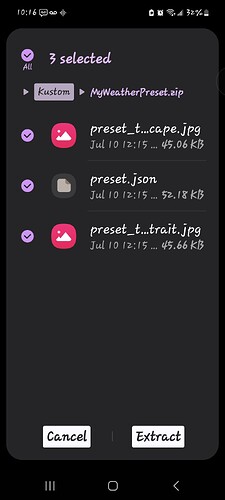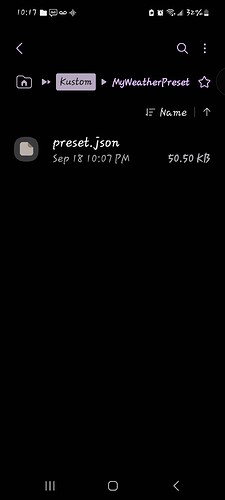I posted this in issues last month but got no responses so I’m posting again here hoping for a response:
My phone’s home screen got deleted. Weirdly enough, it was my cat! I set my phone on the arm of the chair and she went over and was licking the screen. Each lick was quick and led to her deleting my home screen!
I was able to load a back up of my Kustom weather widget. But it didn’t load the sizes of fonts and things correctly. I think fixed that. But, the weather icons aren’t showing. K has permission to access all my pictures. It’s still showing that it should be showing the picture, but it’s not. Do I really have to reselect the icon for each weather condition? I have a lot so that would take a long time! How can I make it recognize the picture file and apply it again?
Is it kwgt ( a widget ) or klwp? Did you have a preset saved? What exactly is loaded right now and in what app, kwgt or klwp? Do you have a backup of the image files?
I’m using kwgt. What is loaded is my backup of the widget. Yes, all the image files are right where they’ve always been in the Kustom folder.
What I would do ( off the top of my head ):
-
Save the newly loaded back up as a preset, lets just say you name it: “mynewpreset”
-
Navigate with your file explorer to the Kustom folder, then on to “widgets” folder. In there you will find a file named mynewpreset.kwgt
-
Move this file to another folder, rename it to “mynewpreset.zip”. Ignore warning messages if any. Now unzip this file.
-
Once unzipped you will find a folder inside it named “bitmaps”. This will most likely be empty.
-
Copy the image files used by your preset to this “bitmaps” folder. Be careful to find the original image files with unchanged names.
-
Select all the contents of the unzipped file and zip them into a new file - lets name it “myfixedpreset.zip”.
-
Rename this zip file into “myfixedpreset.kwgt”. Ignore warning messages, if any. Move this new file to the initial folder inside Kustom folder, “widgets”.
-
Load “mynewpreset” which now appears in your presets list inside kwgt. Most definitely it will now work.
Thanks for your reply… I missed the notification that you did, so I didn’t see it until now, sorry!
Trying to do what you suggested. I’m not finding a way to rename the backup in the app. I can rename it using my file Explorer, if that’s what you mean. I did that and renamed it as a zip file, ignoring the warning. However, when I try to unzip it, I get a message saying that it couldn’t unzip it. A regular folder does appear with the same folder name, but all that is in it is a json file.
Ok not sure if this will work at all but create a folder named “bitmaps” in there together with the json file and continue from step 4 from my initial reply.
Good luck!